
How to comment a pixelfed photo from your mastodon account
If you have a mastodon account, you probably know that you are using a powerfull and amazing tool because you can communicate with all mastodon instances. But there is more…
You are able to communicate with the whole Fediverse. You can follow peertube video channel, communicate with pixelfed contacts or even comment wordpress post all from your Mastodon account.
If you have other kind of tool, pleroma, hubzilla or other that works the same way.
Pixelfed is an photosharing tool like instagram. You can publish photos and share it. It is federated that means that all the fediverse can follow, comment or like.
Now I will show you how to comment a photo from Pixelfed without Pixelfed account simply from your mastodon account.
I have a mastodon account @kris and a pixelfed account kris@/pixfed.com (you note the same kind of address similar than email). Each account have 2 kinds of address
- url : https://theres.life/@kris
- ID : kris@theres.life (mastodon need @ before then @kris@theres.life)
Now I want to comment a nice photo I saw on the album.
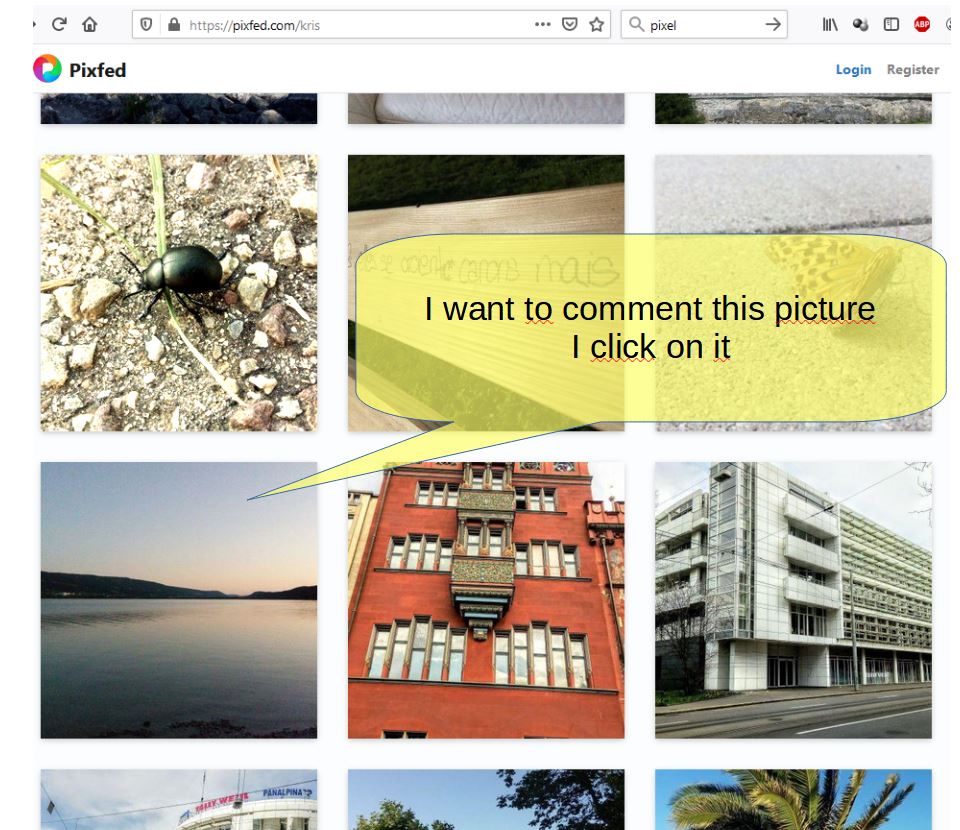
Now I will show you how to comment this picture in 4 steps.
- Copy the url of the picture (CTRL + C)
- Past the url in the search box (CTRL + V)
- Click comment button
- write your comment then validate it.
1.Copy the url of the picture

2. Past the url in the search box
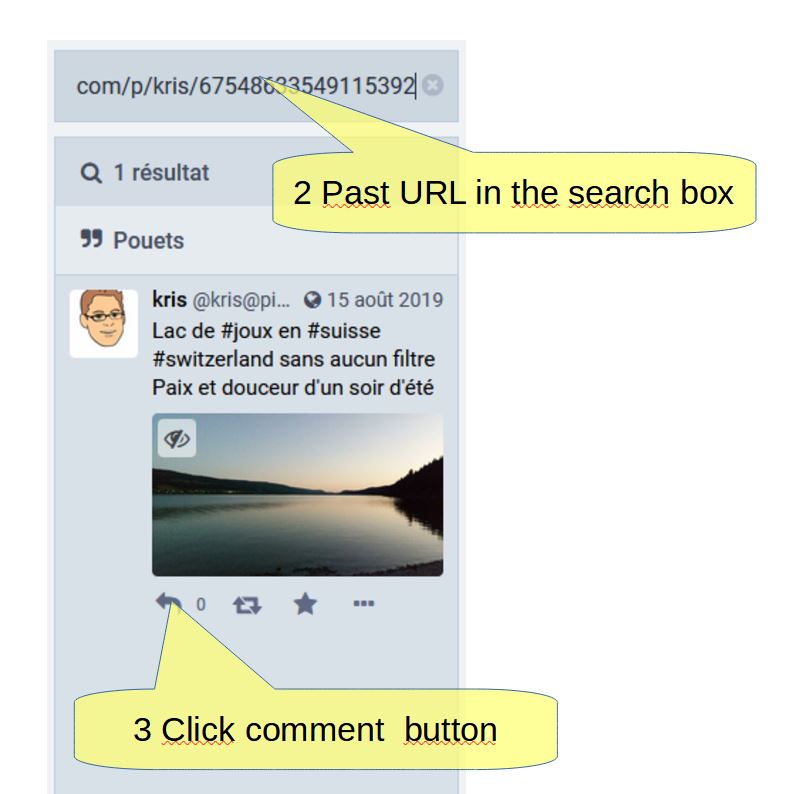
3. Click comment button
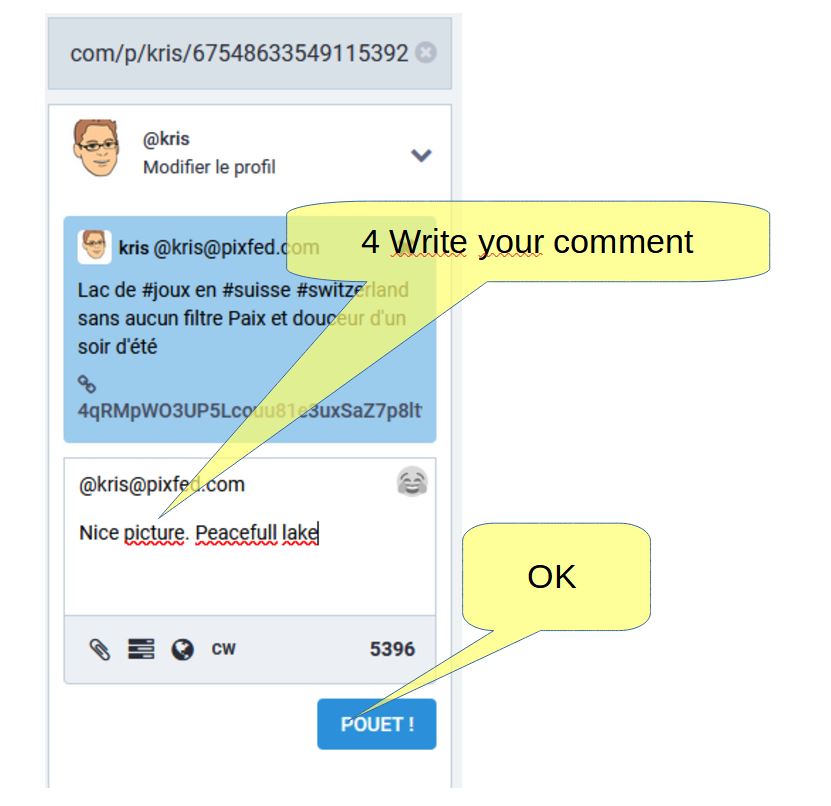
4. write your comment then validate it.

Now I have a question : How to reshare or boots a pixelfed photo on your mastodon account? You can reply on a comment here.
Second question : How to show you like a picture?
If you don’t have any Mastodon account you can register it on a public instance. Here is a list of public open instance.
3 réflexions sur « How to comment a pixelfed photo from your mastodon account »
I haven’t been able to get this to work with either of my instances.
Advice?
Lgwapnitsky@toot.wapnitsky.com
https://pixelfed.wapnitsky.com/p/lgwapnitsky
When I try to open https://pixelfed.wapnitsky.com/p/lgwapnitsky
I have a login page. I just wanted to see your public photos. How did you configure your pixelfed ?
Where I try to add @Lgwapnitsky@pixelfed.wapnitsky.com or Lgwapnitsky@pixelfed.wapnitsky.com on my mastodon account I cannot. It is not found.
It’s working now. No pics yet. It was an haproxy issue
Les commentaires sont clos.