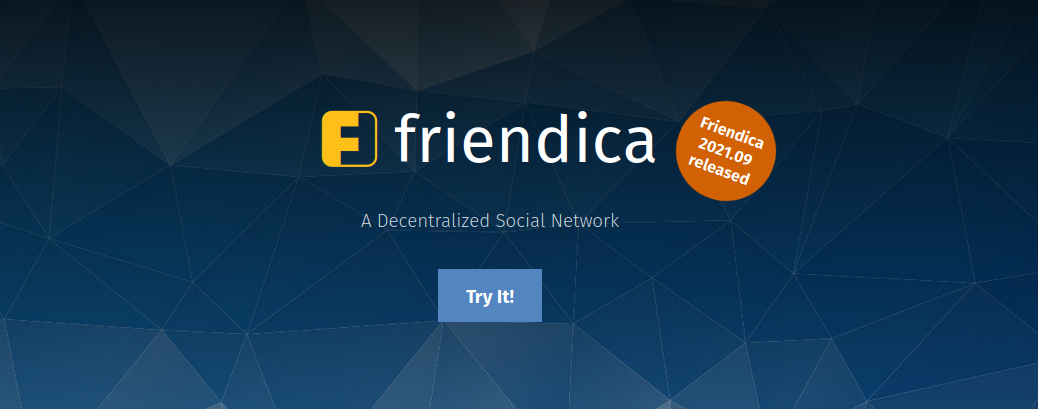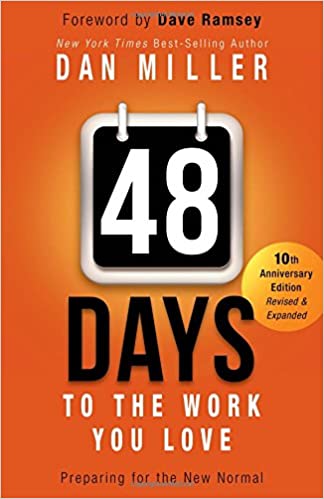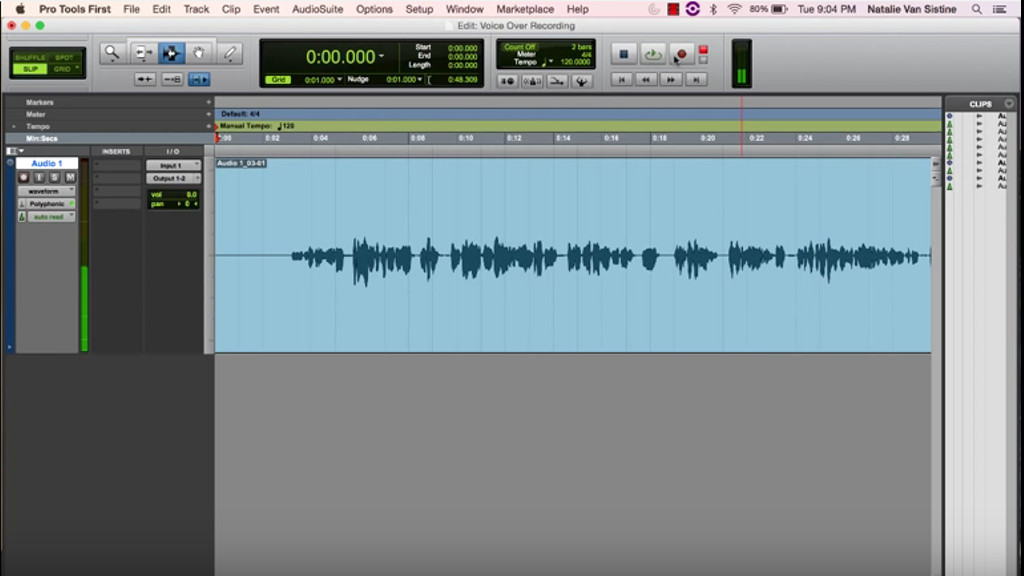How to install Friendica with Yunohost
Friendica is a wonderfull and powerfull social network you can install easily yourself with just few lines of commands.
This is not a detail way how to do it. But just a missing part of the official documentation.
You have a server with yunohost. If you don’t know how to install yunohost go the official documentation of yunohost. But I can give you how to do it in 2 lines
- Install Debian
- Connect with ssh to your debian server and type
curl https://install.yunohost.org | bashPrepare a domain or subdomain for your friendica
Admin > Domain > Add follow the instruction …
Then Admin > Application > Add
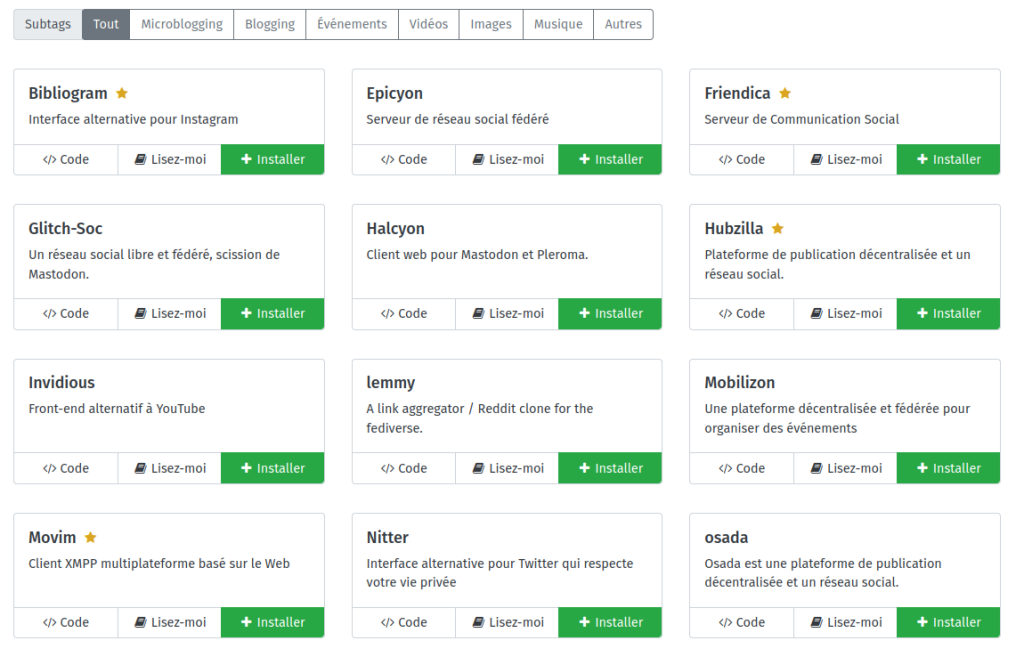
Just let yunohost working…. Have a tea…
The documentation explain « For admin rights: When installation is complete, you will need to visit your new hub’s page and login with the admin account username which was entered at the time of installation process. You should then be able to create your first channel and have the admin rights for the hub. »
Now I will translate this misterious sentense.
You must know the email of yunohost admin and have acces on it. I did a redirection because I don’t need yunohost email.
Then create and account with this email (admin of yunohost). You will receive by mail a password. Then you can access to you friendica and have administration.
Sometimes it is important to close registration.
More information about Friendica
Using Yunohost save you time. It configure for you all the server and the domain. You can use Friendica for you family, your group or for yourself. You will be able to communicate with the whole Fediverse, with Twitter and many other plateforme.
If this tutorial helps you just tell it on the comment. By the way you can add this blog in your contact if you already have a fediverse account (Pleroma, Mastodon, Hubzilla etc…) Just add kris@kris.aga.ovh and you will be allowed to comment directly from your fediverse account.
Have fun
2021-10-23
Important additional information : Friendica does not work with this kind of installation. I didn’t investigate more why and how to fix it. I already installed Friendica with the classic installation and it works well. But with Yunohost It simply does not work. I create 2 account and impossible to add an account from the same instance.
If you installed Friendica with Yunohost do you have the same problem?